Manual Data Entry
Contributors:
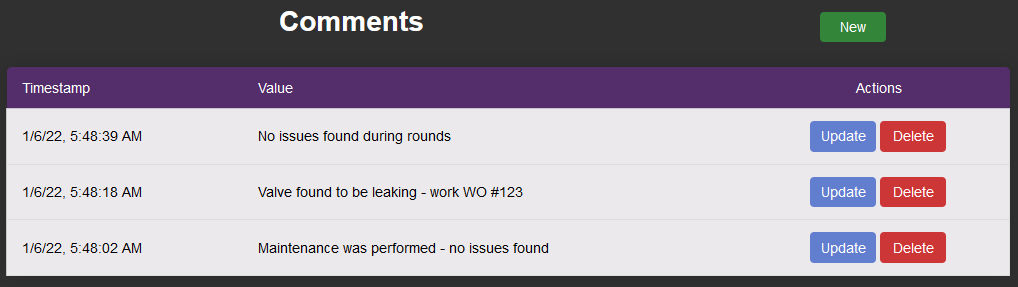
Overview
The PI Vision Manual Data Entry symbol is a custom plugin that enables users to enter point values directly into the OSIsoft PI Data Archive from within PI Vision displays. Configuration is managed through Asset Framework, allowing administrators to define which attributes can be updated or deleted, and to set up optional audit logging using native PI AF security.
Security is role-based:
- Users who need to add, update, or delete values must have the
Write Datapermission for the relevant AF Attribute. - Users who configure the symbol require the
Adminpermission.
This separation allows for best practices where configuration and data entry roles are distinct. Users can also view historical data for the selected PI Point, either using the standard PI Vision update interval or by connecting to a PI Web API instance for more flexible time contexts—useful when the current display context does not include recent data.
Goals
- Enable Manual Data Entry in PI Vision: Allow users to enter data directly into the PI Data Archive without needing a separate application.
- Simplify the Process: Provide a more intuitive and integrated alternative to PI Manual Logger, letting users enter and review data alongside operational displays.
- Support Secure, Auditable Workflows: Leverage AF security and optional audit logging to ensure data integrity and compliance.
Challenges
- Extensibility Framework Limitations: The PI Vision extensibility framework is JavaScript-only, lacks type inference, and has limited documentation, making development and debugging more complex.
- Discoverability of Built-in Functions: Many useful built-in functions exist but are not well-documented, requiring significant exploration and testing.
- Security Configuration: Ensuring the correct mapping of user identities to permissions for both data entry and symbol configuration can be complex in larger environments.
